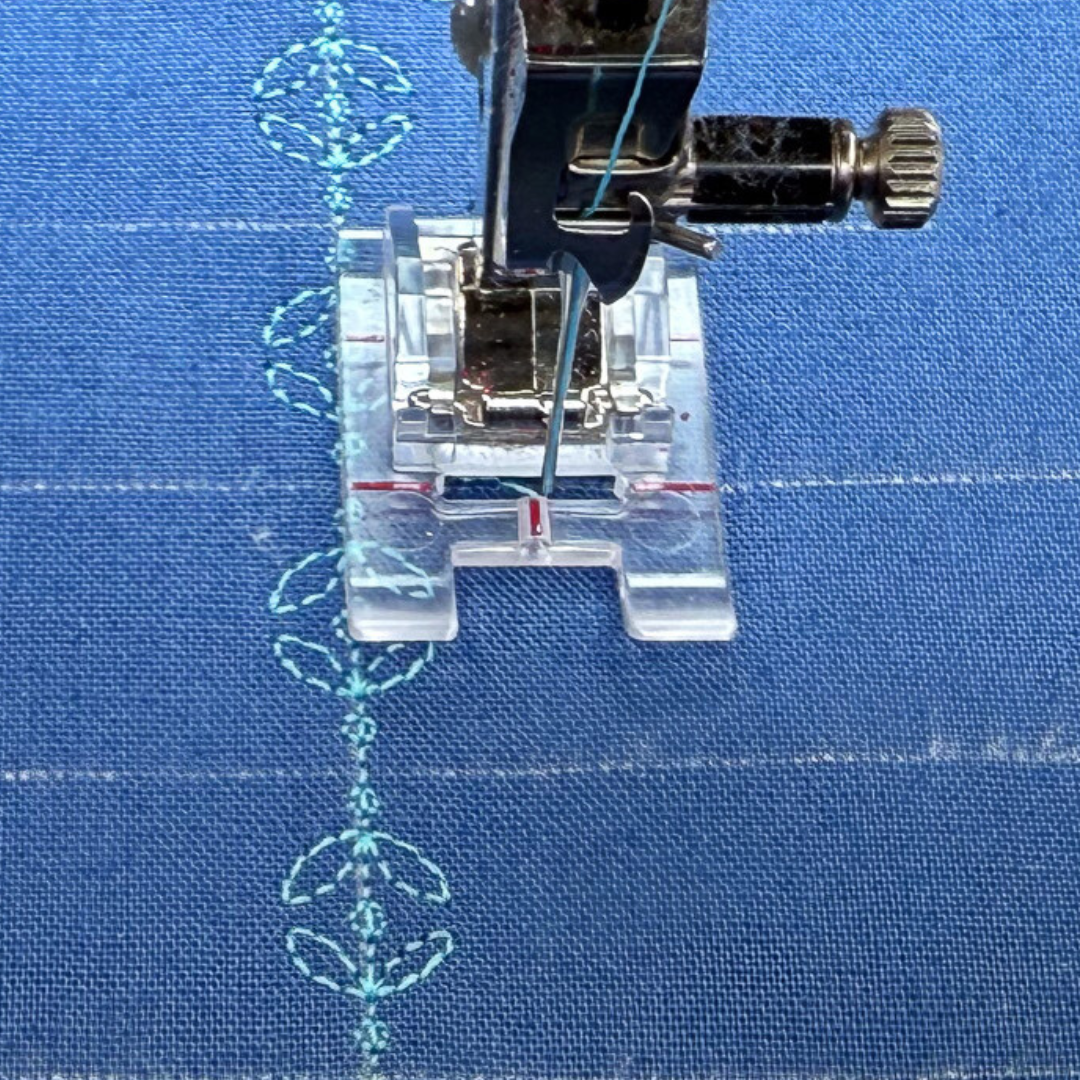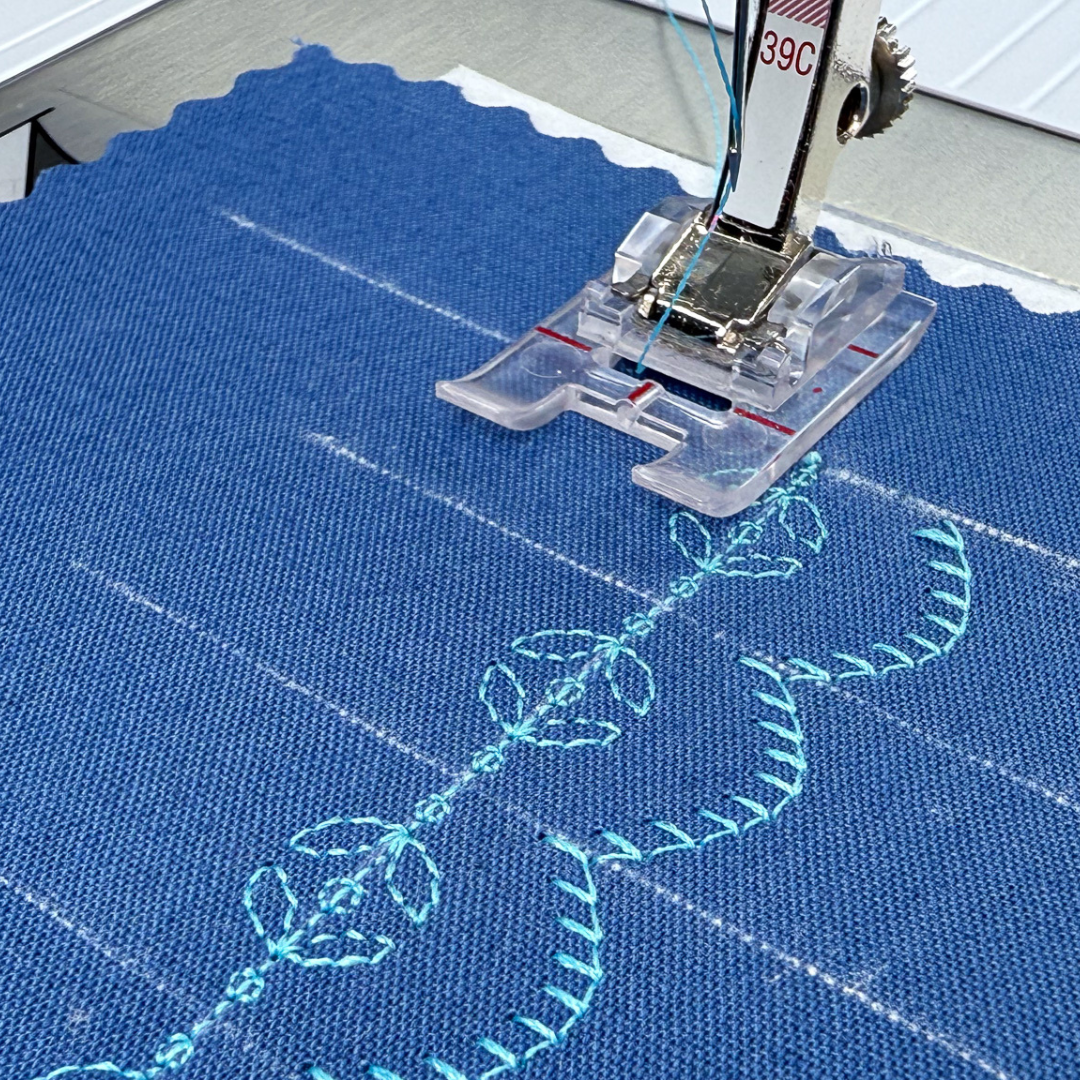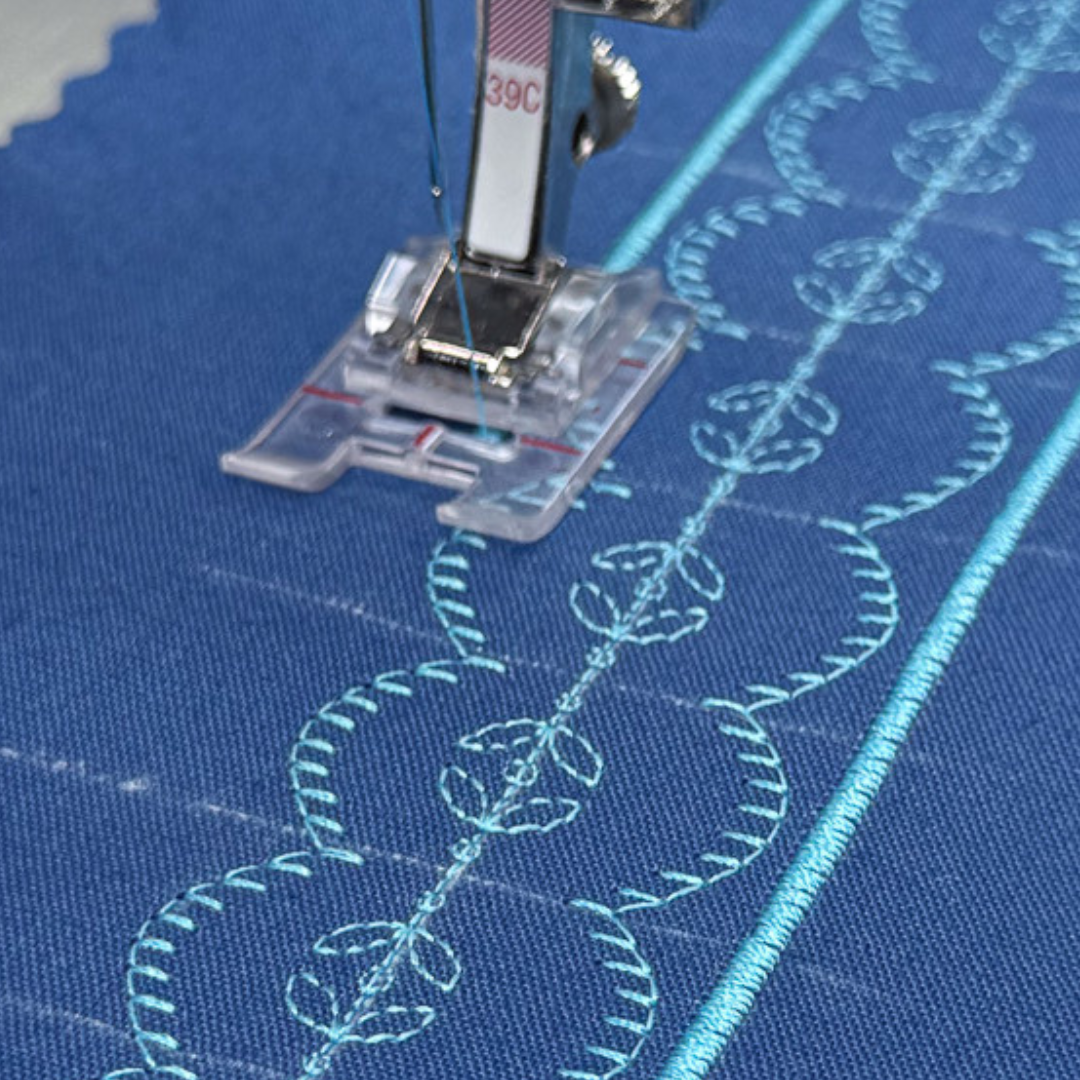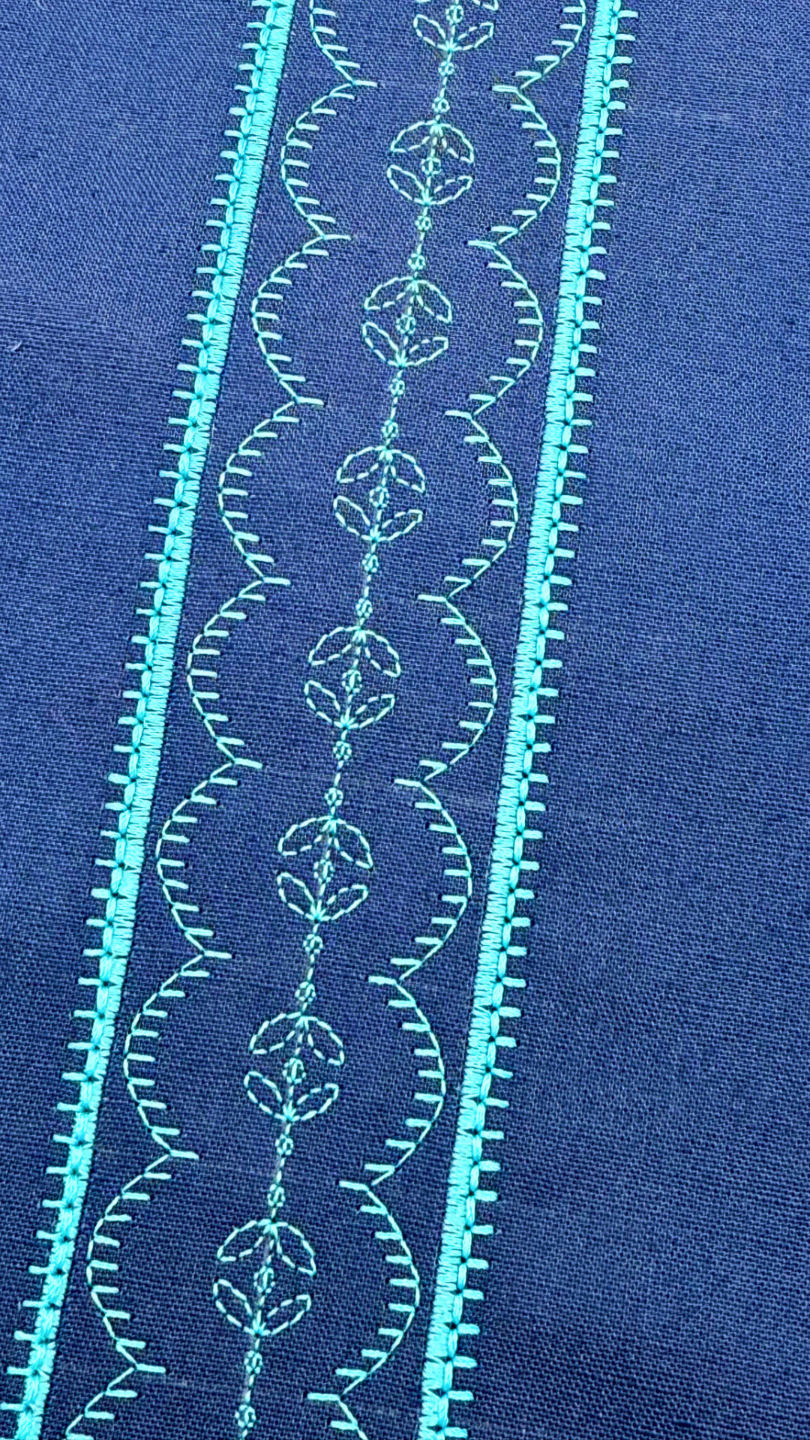Stitch Recipes: From Creation to Completion Class
Think Beyond Straight Stitch!
Explore Stitch Patterns
Customize with Ease
Imagination to Creation
Stitch Recipes: From Creation to Completion
Think Beyond Straight Stitch
Your sewing machine’s stitch library is bursting with creative potential—this class shows you how to unlock it. Learn to build “stitch recipes,” custom combinations of stitch pattern rows that add flair to projects, decorative borders and trim. If you're aiming to learn the fundamentals of Stitch Recipe creation, use your machine features, and explore your decorative stitch patterns, the Stitch Recipe: From Creation to Completion class is for you!
Whether you're dreaming up a border, a band, or a bold accent, you'll explore:
-
Decorative Stitch Patterns that are hiding in your stitch library and how to pair them
-
Presser Feet that make stitching and guiding your fabric a breeze
-
Settings and Functions to help you stitch efficiently
-
Fabric Prep Tips for the perfect stitch recipe foundation
-
Building a Stitch Book that catalogs your stitches for stitch pairing and future inspiration
It's time to start using your decorative stitch patterns!
A Look Inside at the Modules
Stitch Maker's Stitch Recipe Class provides hands-on, step-by-step instructions for most of the current BERNINA machines.
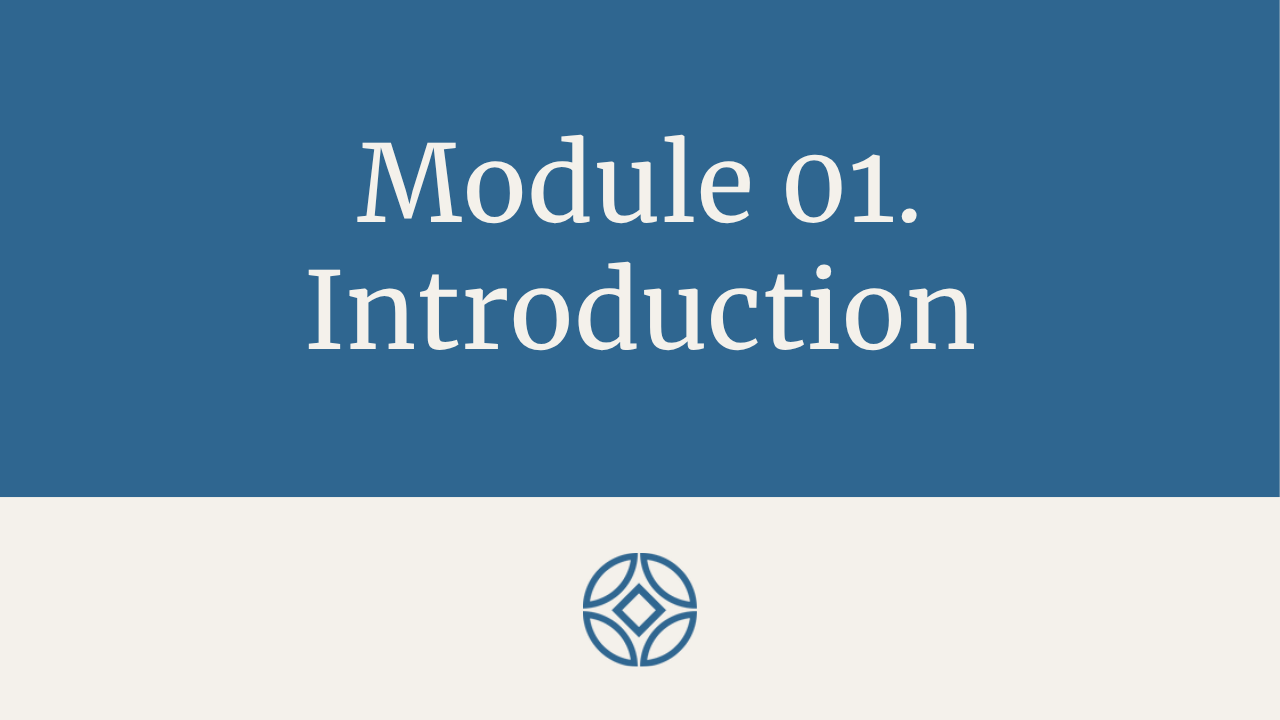
Module 01. Introduction
Rather than heading straight to your embroidery machine to embellish a project, stop and take a look at your library of stitches and consider their potential. With hundreds of stitch patterns available and ready for use, a world of creative possibilities is at your fingertips. Let’s see what you can create!
Total Video Time: 6 Minutes
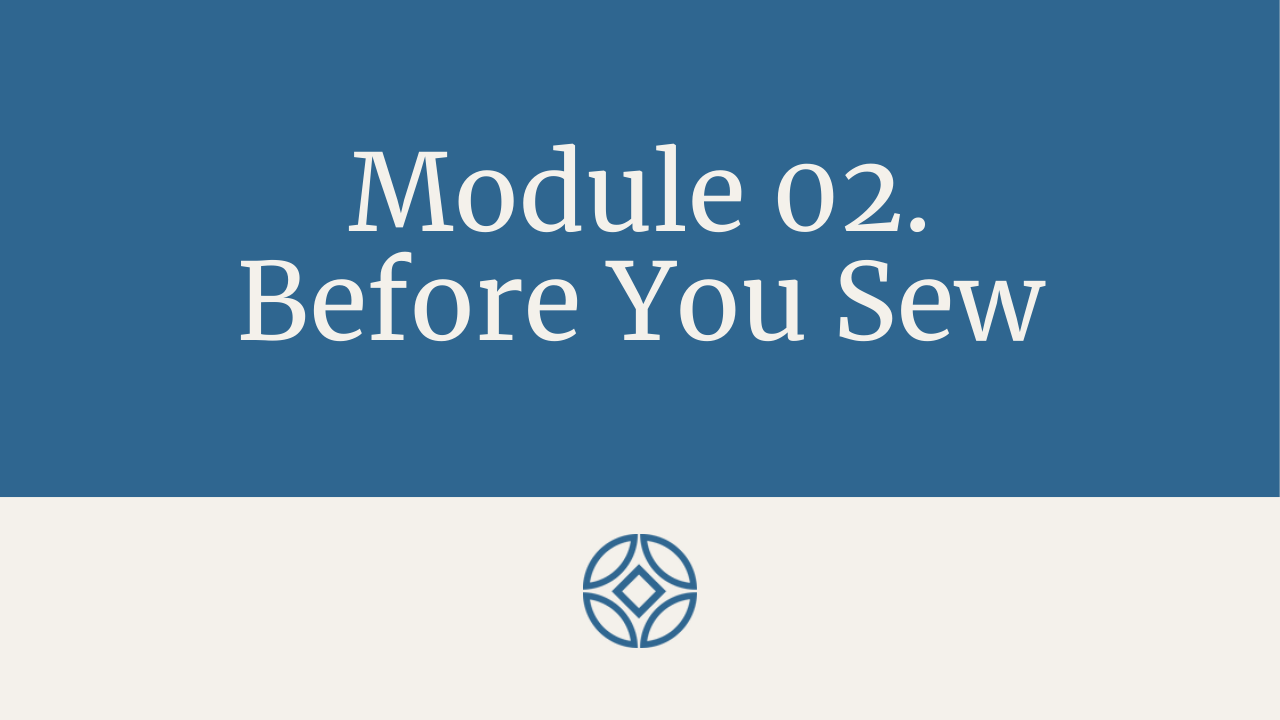
Module 02. Before You Sew
Module 2 will show how to prepare for properly sewing Stitch Recipes. You will be acquainted with the essential tools needed and their significance plus learn how to prep your foundation fabric.
Video Lessons in Module 02.
- Gather Your Tools
- Project Prep
Total Video Time: 8 Minutes
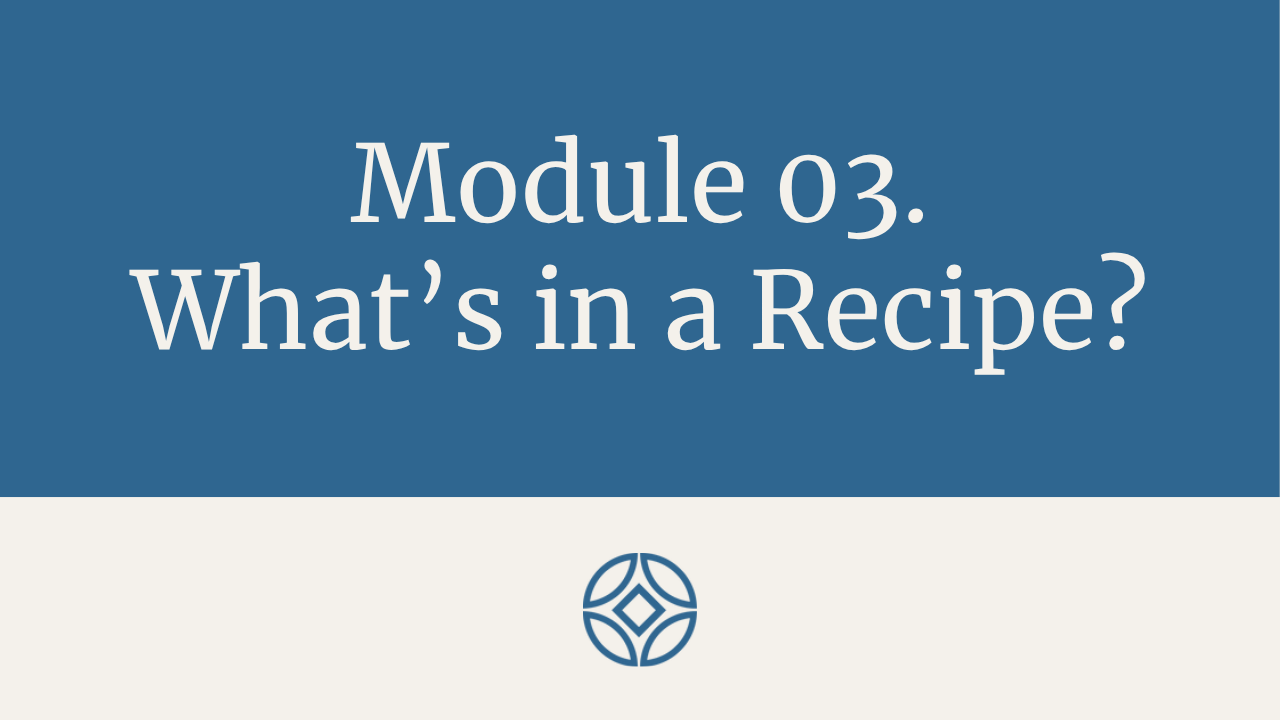
Module 03. What's In a Recipe?
Learn the terminology used when creating stitch recipes and discover the best Stitch Patterns to use and pair together for achieving a cohesive Stitch Recipe. Additionally, we will explore machine features that allow for variations in these stitch patterns.
Video Lessons in Module 03.
- Defining Key Terms
- Stitch Pattern Selection
- Stitch Pattern Variations
Total Video Time: 16 Minutes
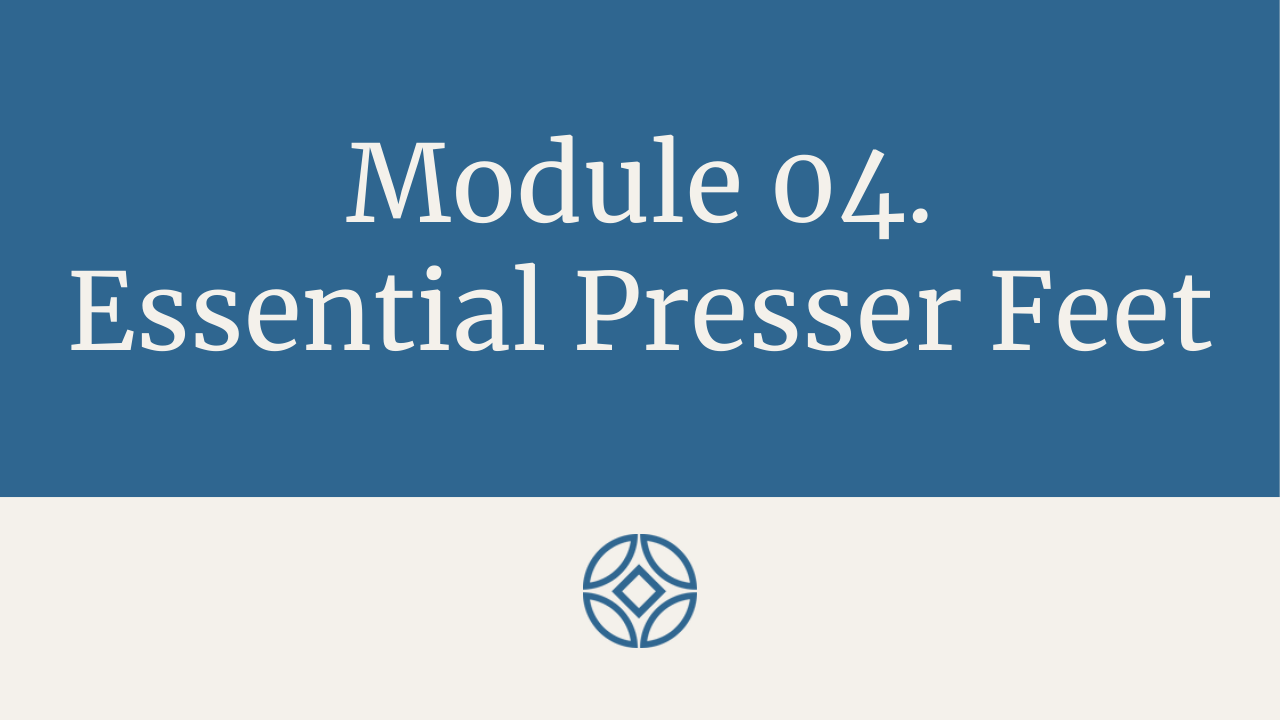
Module 04. Essential Presser Feet
To guide the fabric precisely, select the best Presser Foot based on the chosen Stitch Pattern. Discover what Presser Feet are recommended for Stitch Recipes and why.
Video Lessons in Module 04.
- Open Embroidery Foot #20/20C
- Clear Embroidery Foot #39/39C
- Reverse Pattern Foot with Clear Sole #34/34C
Total Video Time: 5 Minutes
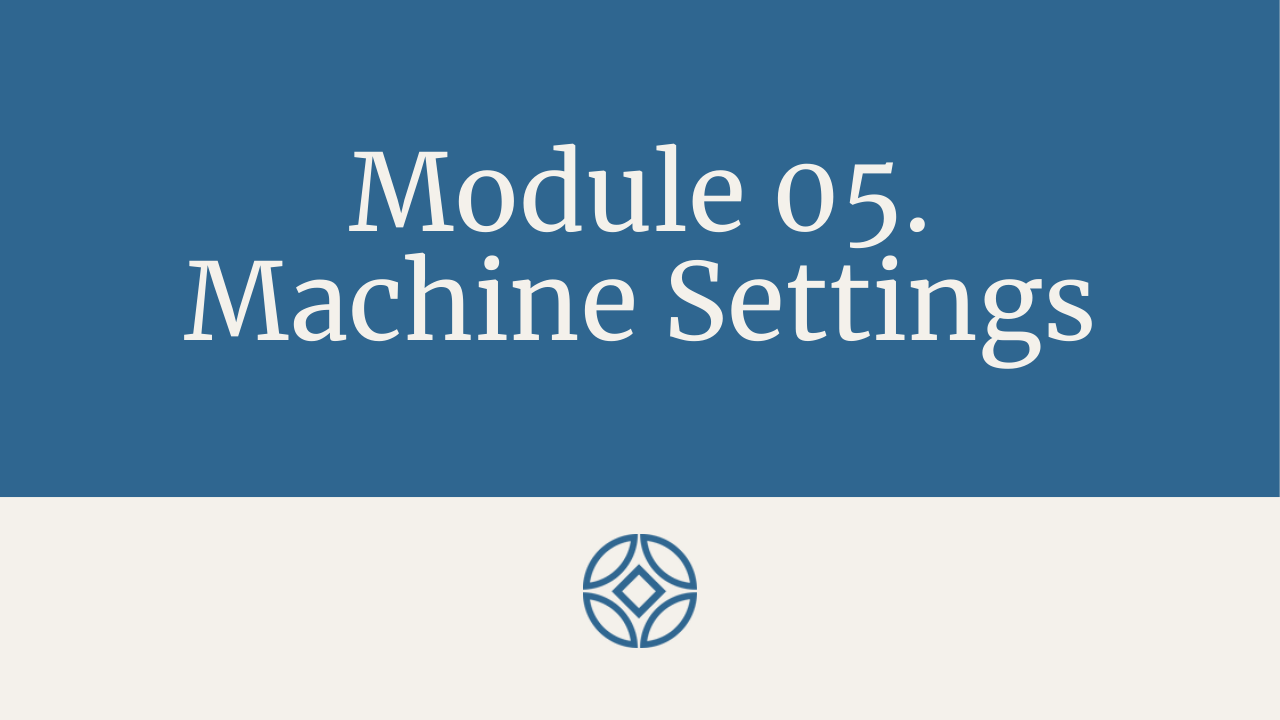
Module 05. Machine Settings
At Stitch Maker, we encourage you to take advantage of the functions of your sewing machine and work through the Status Bar Functions and Sewing Settings for each of your upcoming projects. Taking the time to consider these settings can automate and simplify the sewing tasks, saving you time and effort and leads to professional finishes for all your projects. In Module 5 we'll cover the Status Bar settings and Sewing Settings recommended for sewing stitch recipes consistently and efficiently.
Video Lessons in Module 05.
-
Status Bar Settings
-
Sewing Settings
Total Video Time: 12 Minutes

Module 06. Let's Stitch
With our Status Bar and Sewing Settings customized for Stitch Recipes in Module 05., we will walk through the stitching sequence of the stitch pattern rows according to how we customized the settings. Then we provide stitching tips for achieving professional-looking stitch recipes.
The class will wrap up by showing how to create a stitch book for a wonderful reference tool when creating stitch recipes.
Video Lessons in Module 06.
-
Stitching a Recipe
-
Stitching Tips
-
Creating a Stitch Book
Total Video Time: 19 Minutes

Stitch Recipe 01. Included
Stitch Recipe 01. from the Stitch Maker Design Shop is included with this course. In Module 06. Let's Stitch, we’ll reference this Stitch Recipe as we walk through the stitching sequence for each stitch pattern row, providing clear guidance for accurate and efficient execution.
Create Your Stitch Book
In Module 06, you’ll find instructions for building your own Stitch Book with stitched-out swatches of your machine’s decorative stitch patterns. This go-to-guide lets you:
- Audition stitch combinations by placing the swatches side by side
- Discover hidden gems in your machine’s stitch library
- See the beauty of each stitch in real thread, not just on screen
Your Stitch Book isn't just practical—it’s a celebration of your machine’s full potential.
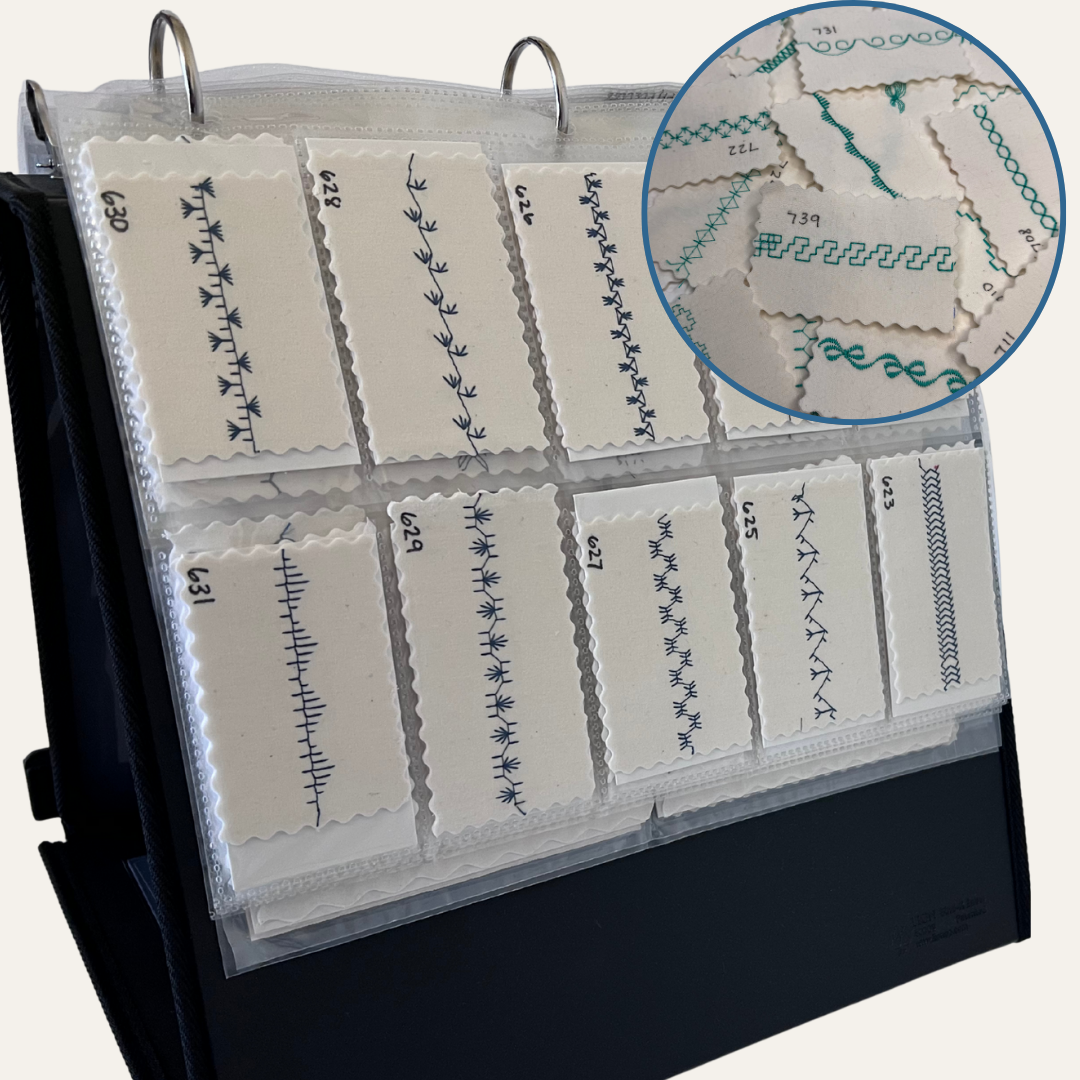
Let's Get Started
It's easy!
By the end of this class, you will:
Take another step toward conquering your BERNINA.
-
Utilize the decorative stitch patterns available on your machine.
-
Have a solid foundation and understanding of how to create a coordinated Stitch Recipe utilizing your decorative stitch patterns.
- Become comfortable using your machine features, presser feet and accessories to sew your Stitch Recipes efficiently and professionally.
- Realize that creating Stitch Recipes is merely the starting point of the possibilities with decorative stitch patterns.
Stitch Maker Class Structure
Modules & Lessons
Classes are broken in Modules that contain a series of Video Lessons that are approximately 2-10 minutes in length. We recommend viewing the Modules and Lessons in the order in which they were developed as one builds upon the other.
Stitch Maker Class Community
Every class includes 2-year access to the Stitch Maker Class Community—your space to ask, share, and connect. Jump into the conversation right from your class dashboard, join the dialogue, and build your BERNINA confidence.
Searchable Content
Find what you need fast! Search while viewing a Class. Type in the feature, function, accessory, or technique you’re looking for. Results pop up instantly, so you can dive back into your class without missing a beat.
Learn Your Way
Pick Your Device
Access your classes anytime, day or night, on your preferred device or computer. View online at stitchmaker.live or download the Kajabi App, available on both iOS and Android devices, log into your Stitch Maker account and have your classes just one click away.
The Process
01.
Click on "Enroll Now" to head to the checkout page—complete your transaction. If you do not have a Stitch Maker account, you will be prompted to create an account and password.
02.
Once your account is created, you will be taken to "My Library"—your class will be waiting for you there! Select your class and dive right in—you’ll have access for a full year.
03.
If you wish to return to your class at a later time, Log into your Stitch Maker account and go to "My Library".
Simple as that!