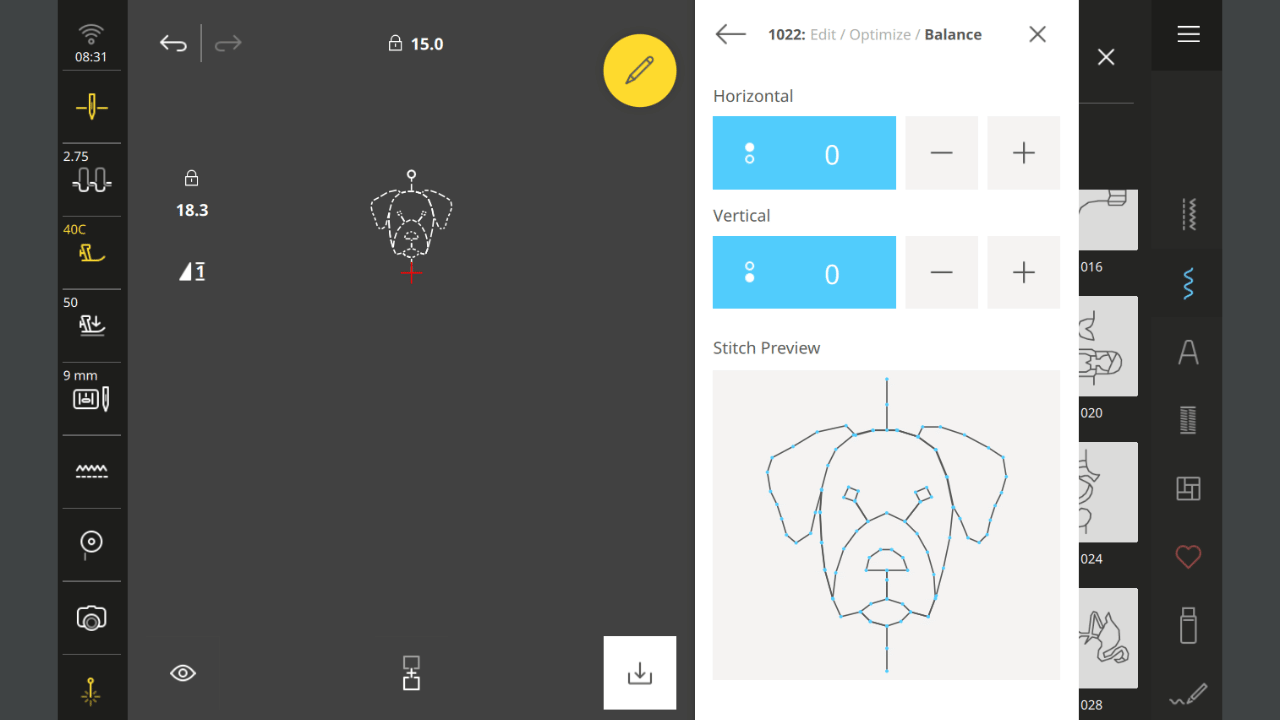B 990 Custom Stitches Class
Create stitch patterns that are uniquely yours and leave ordinary behind!
Design & Refine Stitches
Master Advanced Features
Imagination to Creation
Introducing
B 990 Custom Stitches Class
Create stitch patterns that are uniquely yours and leave ordinary behind!
Unlock your creative potential with this class, dedicated to designing and crafting custom stitches on your BERNINA 990. You’ll master a range of powerful features, including the Editing and Optimization tools, Combi Mode Function, and Stitch Designer Program. Whether you’re enhancing existing stitch patterns or creating entirely new designs, this course will guide you step by step to produce professional-quality results with your B 990.
A Look Inside the Modules in Our Class
The B 990 Custom Stitches Class consists of the following learning modules.
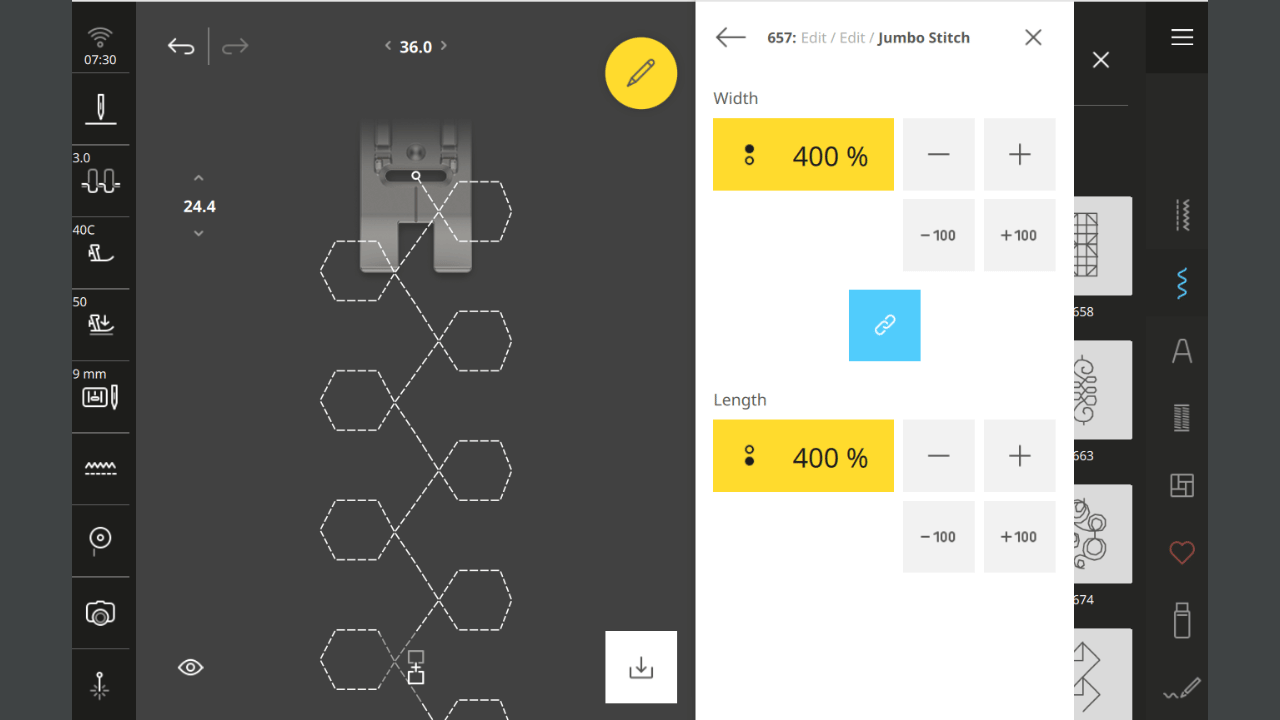
Module 01. Editing Tools
Discover how to modify built-in stitch patterns with the Editing Tools to create new designs. This module explores tools for resizing, mirroring, distorting and modifying stitches, empowering you to tailor each stitch pattern to your vision.
Lessons in Module 01:
- Repeat
- Mirror
- Triple Stitch
- Jumbo Stitch
- Long Stitch
- Directional Sewing
- Stitch Counter
- Distort
- Reverse/Backstep
Total Lesson Time: 25 Minutes
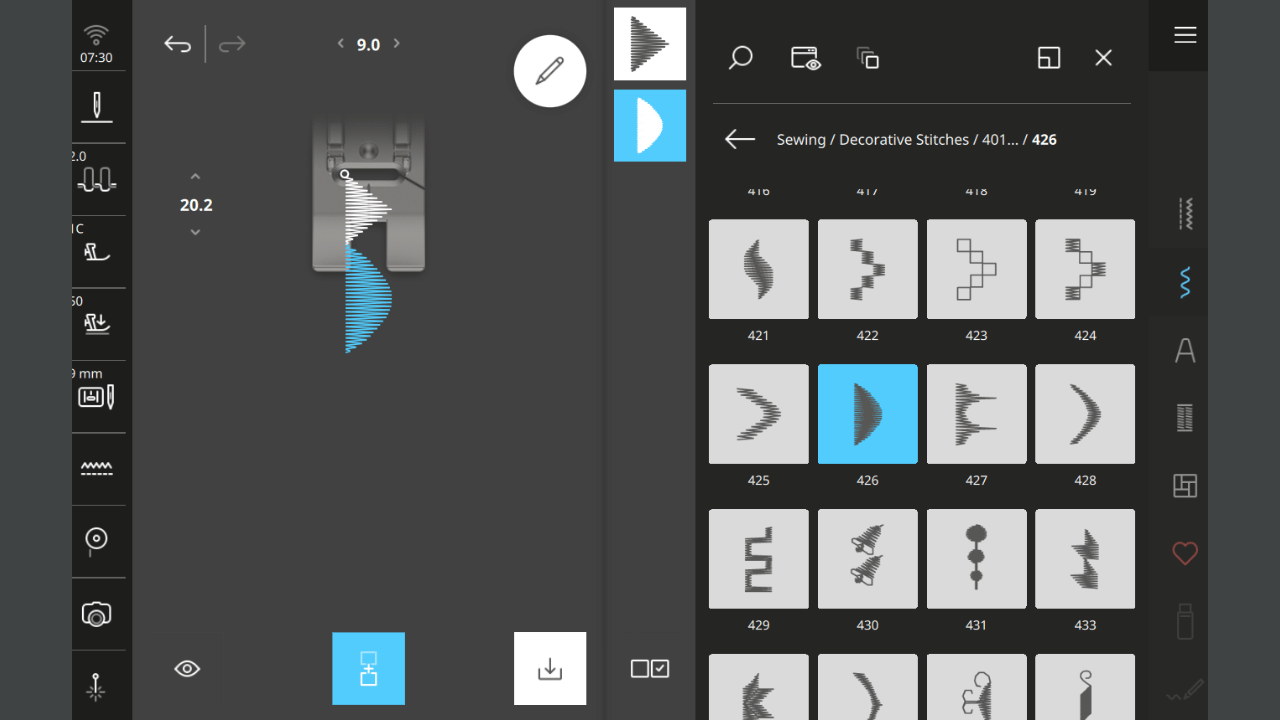
Module 03. Combi Mode
Unlock the power of Combi Mode to combine stitch patterns creatively. This module teaches how to create a sequence of stitches seamlessly, producing personalized rows of stitch patterns, words and phrases.
Lessons in Module 03.
- Getting Started
- Basic Customizations
- Selection Options
- Unify Width, Unify Length
- Move
- Stop, Tie-off, Thread Cut,
- Repeat
Total Lesson Time: 18 Minutes
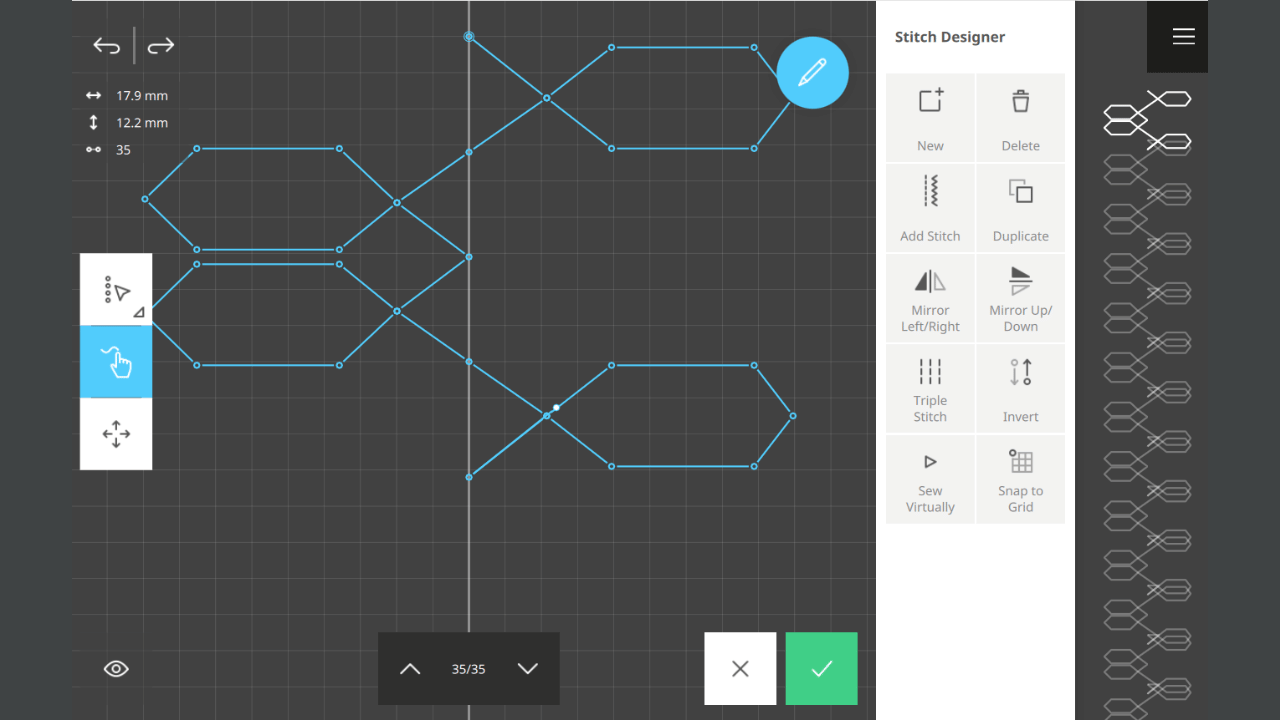
Module 04. Stitch Designer
Go beyond default settings with the Stitch Designer Program. This module guides you through editing, moving and adding or deleting stitch points offering limitless creative possibilities directly on your BERNINA 990.
Lessons in Module 04.
- Stitch Design Area
- View Function
- Selection Options, Move & Draw
- Stitch Information
- Edit Functions
- Stitch Pattern Creation
Total Lesson Time: 24 Minutes
Let's Get Started!
Enroll in the B 990 Custom Stitches Class or save with the B 990 Master Class Bundle, featuring all six courses at a special discounted price.
By the end of this class, you will:
Take another step toward conquering your BERNINA.
- Design and refine stitch patterns using Editing and Optimization tools.
- Master the Combi Mode Feature and Stitch Designer Program.
- Bring your unique vision to life.
Stitch Maker Class Structure
Modules & Lessons
Classes are broken in Modules that contain a series of Video Lessons that are 2-10 minutes in length. We recommended to view the Modules and Lessons in the order in which they were developed as one builds upon the other.
Stitch Maker Class Community
Every class includes 2-year access to the Stitch Maker Class Community—your space to ask, share, and connect. Jump into the conversation right from your class dashboard, join the dialogue, and build your BERNINA confidence.
Searchable Content
Find what you need fast! Search while enrolled in a Class. Type in the feature, function, accessory, or technique you’re looking for. Results pop up instantly, so you can dive back into your project without missing a beat.
Learn Your Way
Pick Your Device
Access your classes anytime, day or night, on your preferred device or computer. View online at stitchmaker.live or download the Kajabi App, available on both iOS and Android devices, log into your Stitch Maker account and have your courses just one click away.
The Process
01.
Click on "Enroll Now" to head to the checkout page—complete your transaction. If you do not have a Stitch Maker account, you will be prompted to create an account and password.
02.
Once your account is created, you will be taken to "My Library"—your class will be waiting for you there! Select your class and dive right in—you’ll have access for a full year.
03.
If you wish to return to your class at a later time, Log into your Stitch Maker account and go to "My Library".
Simple as that!