B 990 Sewing Mode Essentials Class
One of the key classes to help you conquer your BERNINA 990.
Navigate With Confidence
Customize With Ease
Sew With Precision
Introducing
B 990 Sewing Mode Essentials Class
The B 990 Sewing Mode Essentials class is one of the key classes to help you conquer your BERNINA 990.
In the B 990 Sewing Mode Essentials Class, we will navigate through the different modes, screens and stitch patterns of the BERNINA 990. Work through each sewing setting and function in a step-by-step manner, learning when, why, and how to use them. As a result, you will be able to effortlessly locate and customize your functions and settings for every project, ensuring you achieve the best possible sewing results.
A Look Inside the Modules in Our Class
The B 990 Sewing Mode Essentials Class consists of the following Learning Modules:
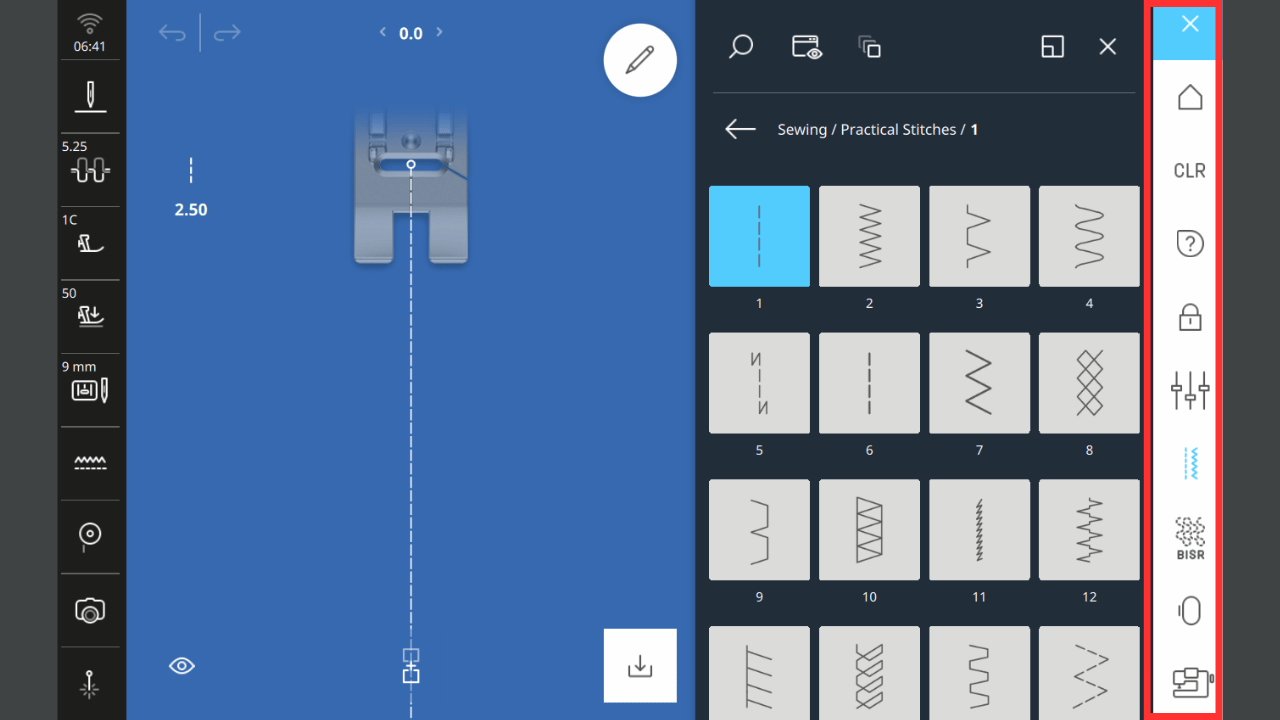
Module 01. Main Menu
Get from Point A to Point B. You're working on a quilt and suddenly need to embroider a name on a towel, how do you get from quilting to embroidery seamlessly? It’s easy when you know the modes and functions of the Main Menu to navigate anywhere in the B 990. In Module 01. we will cover all the Main Menu functions and modes so can navigate anywhere on the B 990 without even thinking about it.
Video Lessons in Module 01.
- Home
- Clear
- Quick Help
- Lock
- Settings
- Sewing, BISR & Embroidery Modes
- Help Center
Total Video Time: 18 Minutes
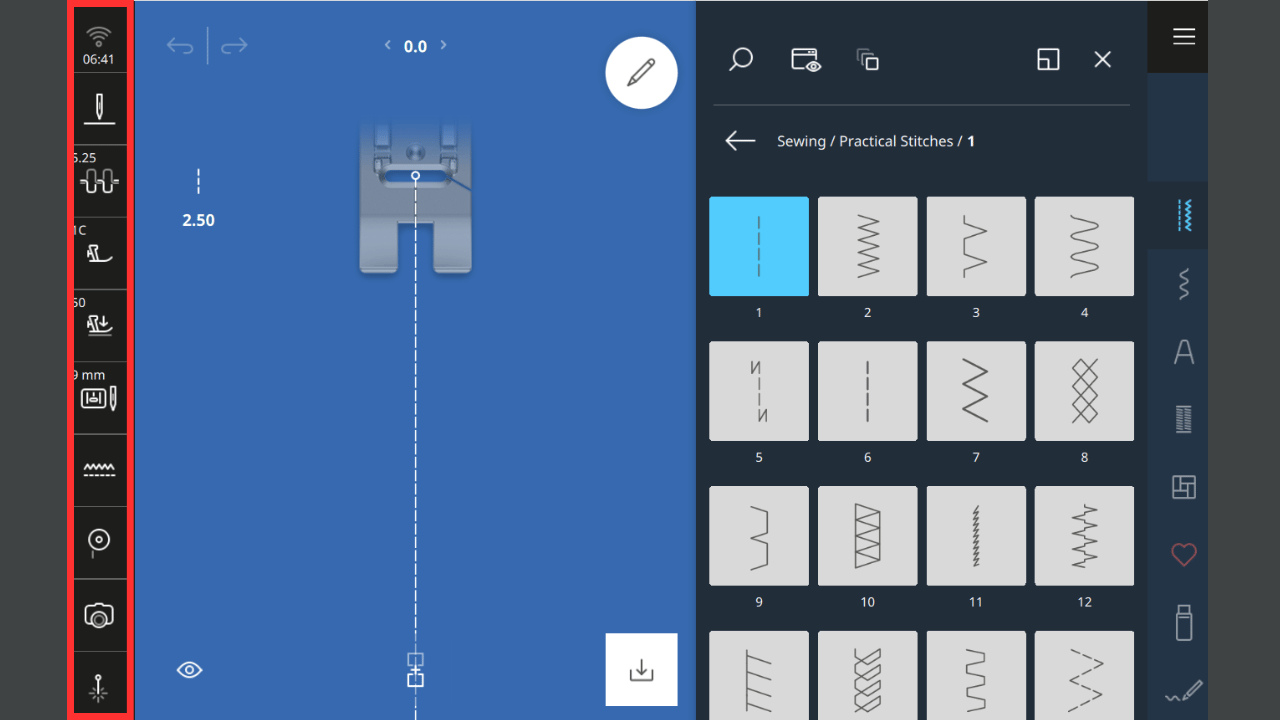
Module 02. Status Bar
The Status Bar displays the state of various sewing functions. In Module 02. we will cover all Status Bar Functions and explain how and why they should be customized for each project.
Video Lessons in Module 02.
- WiFi, Alarm & Clock
- Needle Stop
- Upper Thread Tension
- Presser Foot Status
- Presser Foot Pressure
- Needle Plate & Needle Selection
- Feed Dog Indicator
- Bobbin Thread Indicator
- Camera
- Laser
Total Video Time: 22 minutes
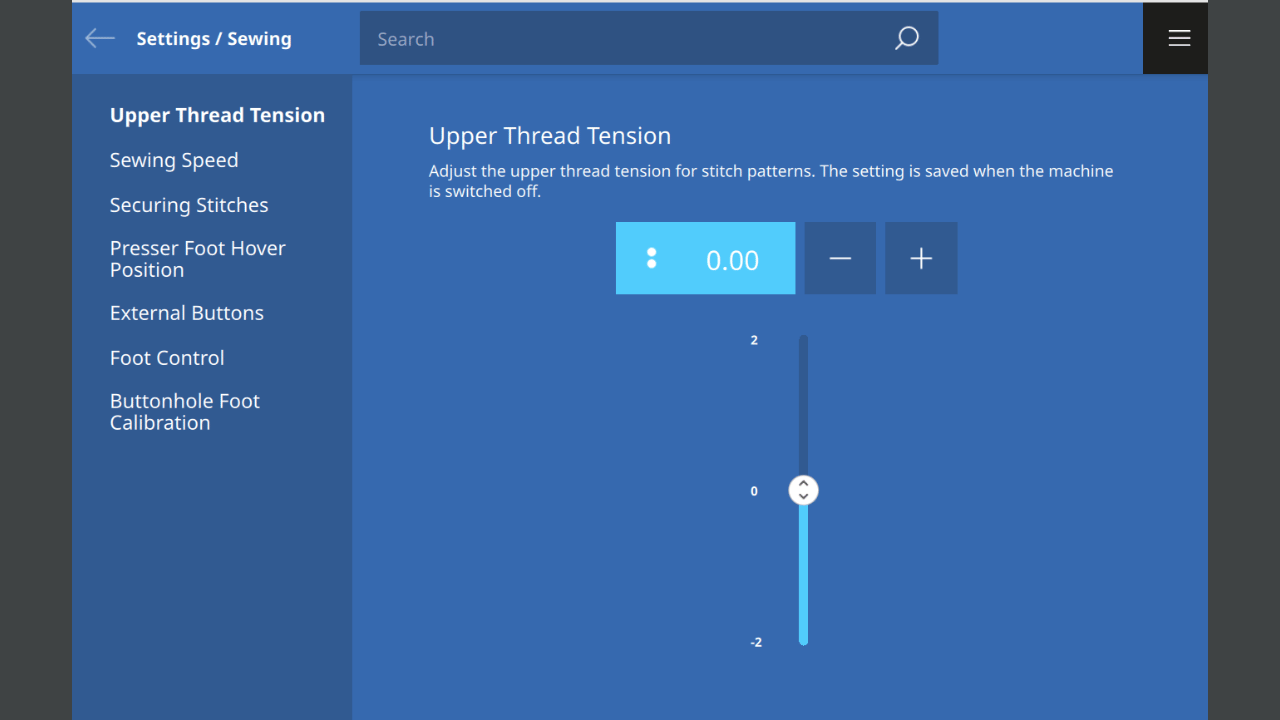
Module 03. Sewing Settings
Because different projects and techniques require different settings, it's important to evaluate and customize the Sewing Settings at the start of every project. This ensures that your machine operates consistently every time you sew, making it work seamlessly with you. Customizing the Sewing Settings becomes easy once you understand the available options for each setting.
Video Lessons in Module 03.
- Upper Thread Tension
- Sewing Speed
- Securing Stitches
- Presser Foot Hover
- External Buttons
- Pattern End
- Securing
- Presser Foot Up/Down
- Thread Cutter
- Quick Reverse
- Foot Control
- Buttonhole Foot Calibration
- Sewing Settings Quick Start Guide
Total Video Time: 20 Minutes
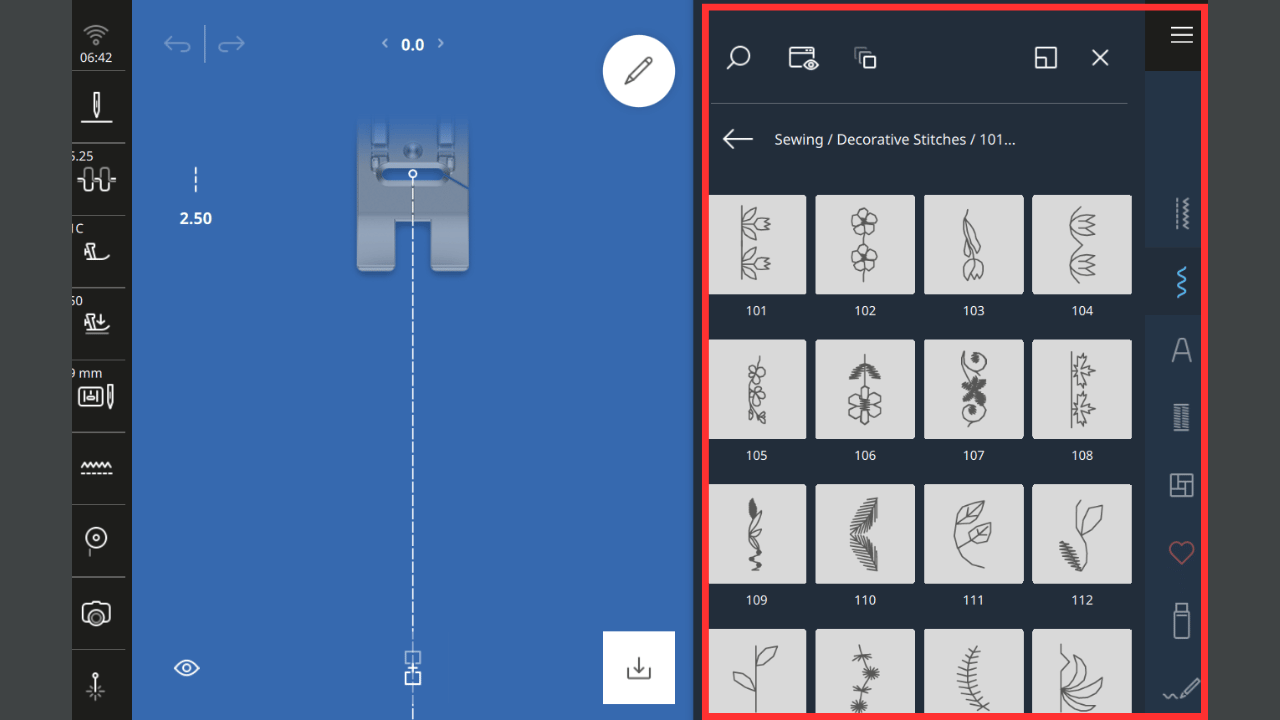
Module 04. File Manager
In the File Manager, loading and managing stitch patterns is a breeze. Whether you want to utilize classic stitch patterns or explore new ones, the File Manager ensures they are always at your fingertips. In this module, you will learn how to navigate the File Manager effectively, allowing you to easily select, save, and organize the stitch patterns on your machine.
Video Lessons in Module 04.
- Quick Access Bar
- Selection Area
- Toolbar
- Navigation Bar
Total Video Time: 13 Minutes
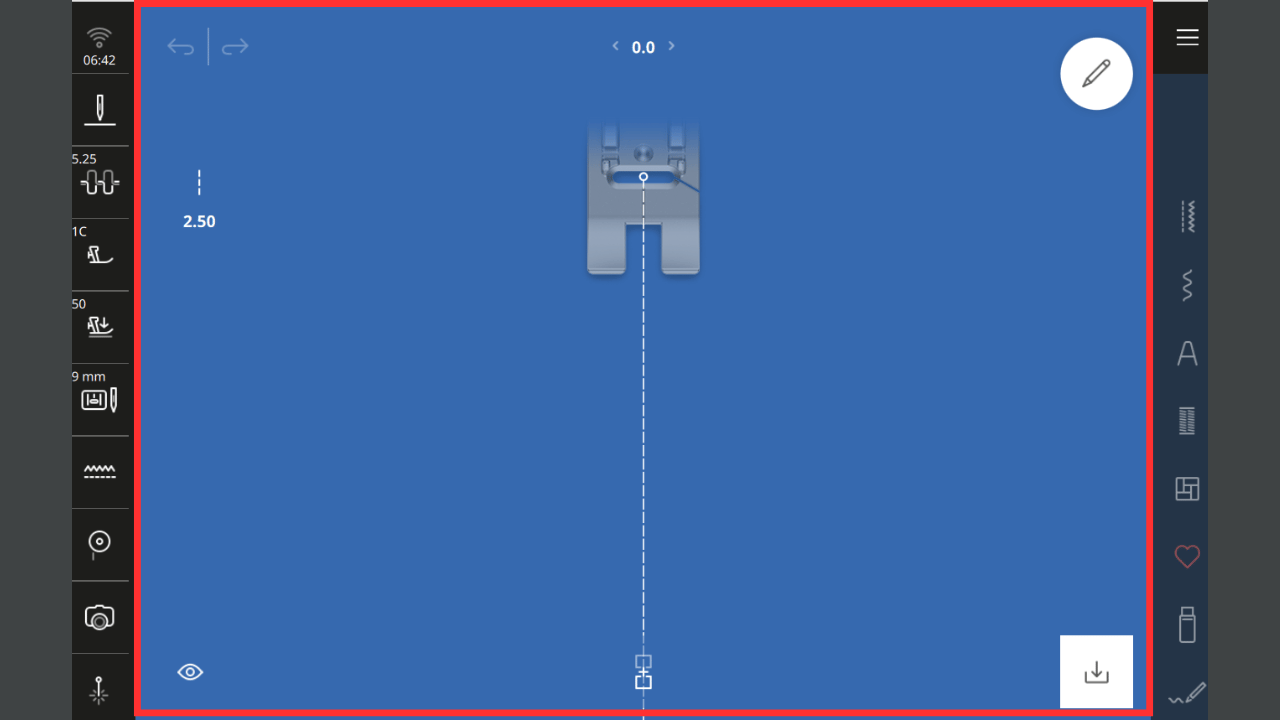
Module 05. Stitch Preview Area
Module 05. covers the Stitch Preview Area which displays a preview of the selected stitch pattern, and presser foot which can be customized and functions for editing and saving the stitch pattern.
Video Lessons in Module 05.
- Undo/Redo
- Stitch Width
- Stitch Length
- Needle Position
- View
- Save
- Edit
- Combi Mode
Total Video Time: 24 Minutes
Let's Get Started!
Enroll in the B 990 Sewing Mode Essentials Class or save with the B 990 Master Course Bundle, featuring all six courses at a special discounted price.
By the end of this class, you will:
Take another step toward conquering your BERNINA.
- Master navigating modes, screens, and stitch patterns.
- Know how to adjust settings and functions for any project.
- Create professional-quality projects with precision and efficiency.
Stitch Maker Class Structure
Modules & Lessons
Classes are broken in Modules that contain a series of Video Lessons that are 2-10 minutes in length. We recommended to view the Modules and Lessons in the order in which they were developed as one builds upon the other.
Stitch Maker Class Community
Every class includes 2-year access to the Stitch Maker Class Community—your space to ask, share, and connect. Jump into the conversation right from your class dashboard, join the dialogue, and build your BERNINA confidence.
Searchable Content
Find what you need fast! Search while enrolled in a Class. Type in the feature, function, accessory, or technique you’re looking for. Results pop up instantly, so you can dive back into your project without missing a beat.
Learn Your Way
Pick Your Device
Access your classes anytime, day or night, on your preferred device or computer. View online at stitchmaker.live or download the Kajabi App, available on both iOS and Android devices, log into your Stitch Maker account and have your courses just one click away.
The Process
01.
Click on "Enroll Now" to head to the checkout page—complete your transaction. If you do not have a Stitch Maker account, you will be prompted to create an account and password.
02.
Once your account is created, you will be taken to "My Library"—your class will be waiting for you there! Select your class and dive right in—you’ll have access for a full year.
03.
If you wish to return to your class at a later time, Log into your Stitch Maker account and go to "My Library".
Simple as that!


