Computerized Quilting: Borders
Turn your Embroidery Machine into a Quilting Powerhouse
Edit With Confidence
Position with Accuracy
Quilt With Precision



Computerized Quilting: Blocks
Block Party: Let's Get Quilting in the Hoop
Master editing and positioning quilt block designs so they are precisely sized and land perfectly in your quilt block when quilting in the hoop. Then, get insider tips for tweaking your settings for a professionally stitched quilt block design.
You'll Walk Away With:
- Total confidence in editing, positioning and stitching quilt block designs.
- Methods for customizing block designs to suit different quilt layouts and styles.
- Creative freedom to personalize your blocks for one-of-a-king quilts.
Whether you're quilting a sampler or building a showstopper, this block party is where it begins.
Stick around we will show you more!
Let's Get Started!
A Look Inside Our Class
Stitch Maker's Computerized Quilting Classes provide hands-on, step-by-step instructions for the following BERNINA machines: B 990, B 790 PRO, B 770 QE PRO, B 735 PRO, B 700 PRO, B 880 PLUS, B 790 PLUS, B 770 QE PLUS, B 735, B 700, B 590, B 500.
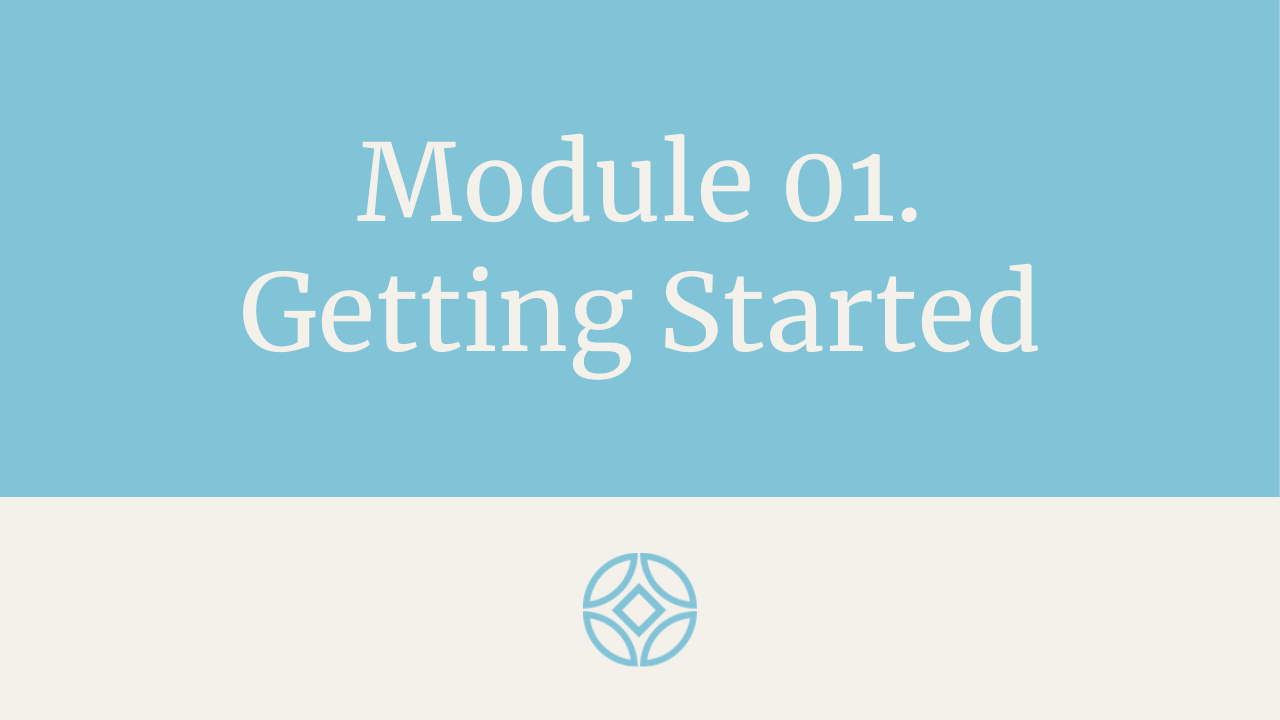
Module 01.
Getting Started
Get prepared for quilting round and square quilt designs in quilt blocks using your Embroidery machine! We will provide tips on choosing quilt block patterns, explore EXP and BQM design formats, and discuss positioning features. Once that's done, gather your fabric and get ready to start quilting!
Video Lessons in Module 01.
-
Supplies & Set-Up
-
Selecting Quilt Block Designs
Total Video Time: 6 Minutes
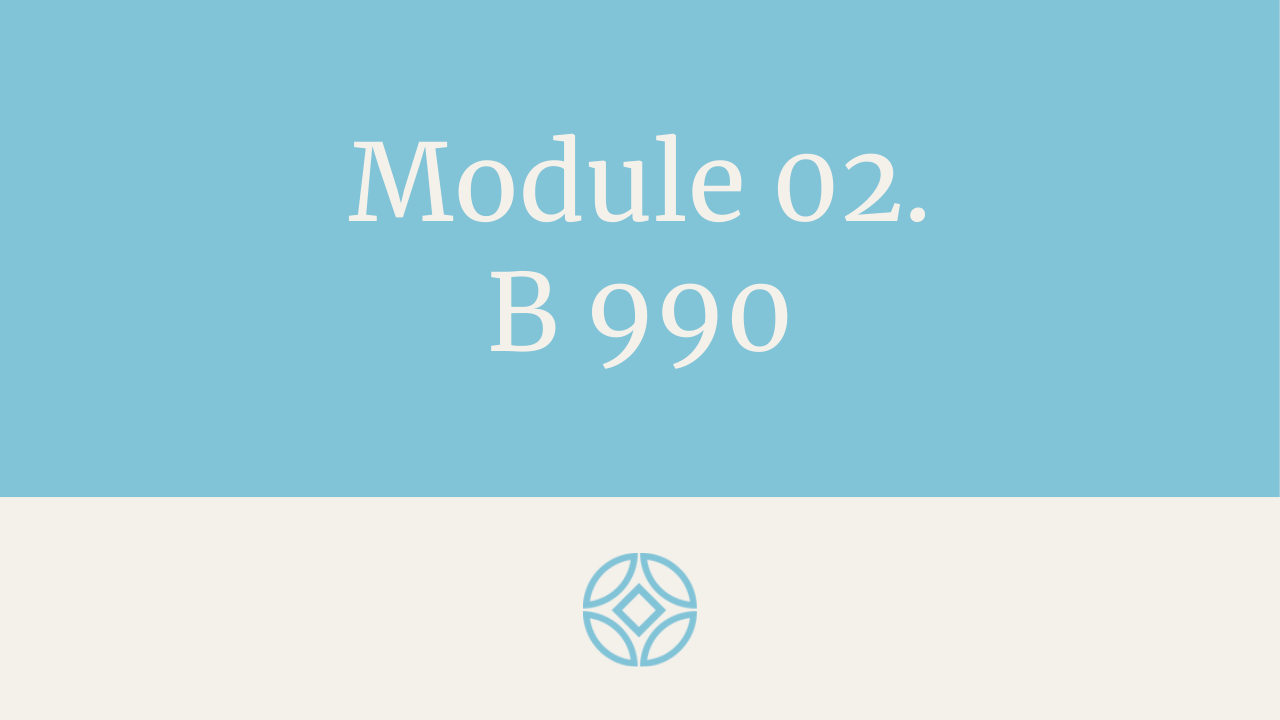
Module 02.
BERNINA 990
Use the editing, positioning, and stitching features of the BERNINA 990 to ensure your round and square quilt block designs are perfectly sized and centered. Some functions and settings shown are: 4 Point Placement, Virtual Positioning, Design Center, Check Design, Laser, BERNINA Placement Scanner, Quilt Settings and Stitches Per Inch.
Video Lessons in Module 02.
- Edit & Position Round Designs in Quilt Blocks
- Edit & Position Square Designs in Quilt Blocks
- Embroidery Settings & Stitching
Total Video Time: 18 Minutes
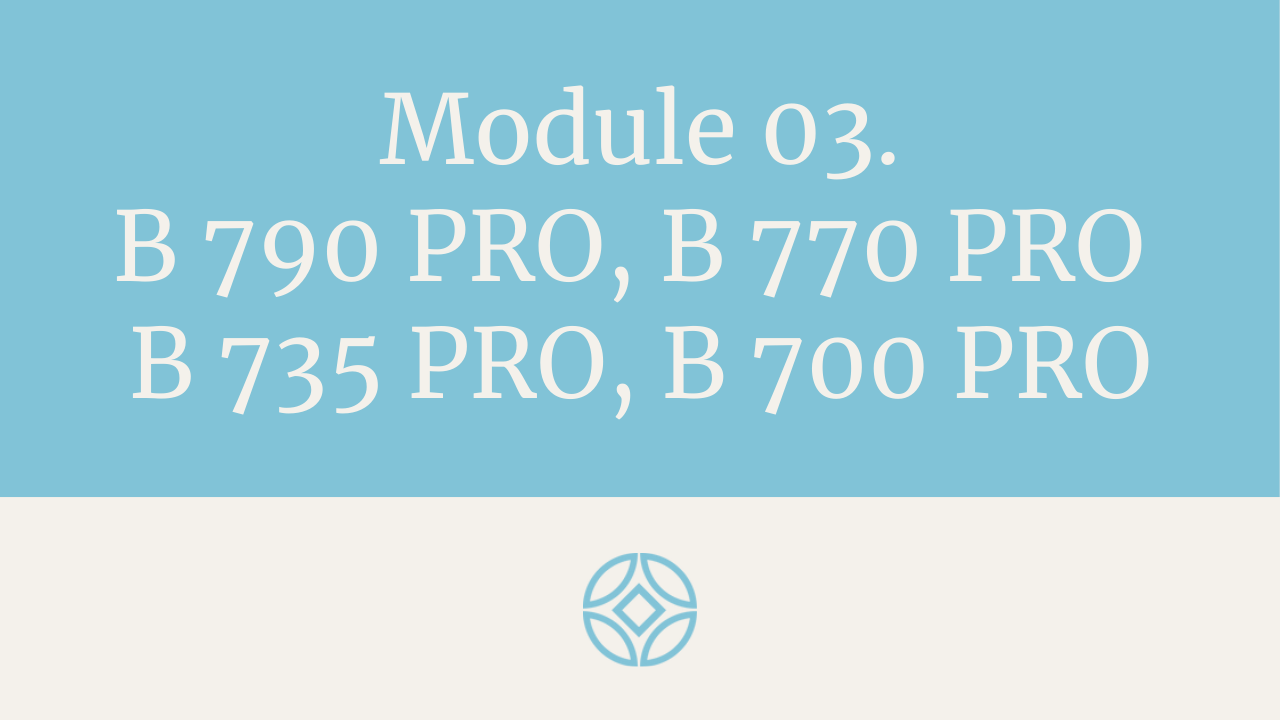
Module 03.
B 790 PRO, B 770 PRO, B 735 PRO, B 700 PRO
Use the editing, positioning, and stitching features of the BERNINA PRO Machines to ensure your round and square quilt block designs are perfectly sized and centered. Some functions and settings shown are: 4 Point Placement, Virtual Positioning, Design Center, Check Design, Laser, Quilt Settings and Stitches Per Inch.
Video Lessons in Module 03.
- Edit & Position Round Designs in Quilt Blocks
- Edit & Position Square Designs in Quilt Blocks
- Embroidery Settings & Stitching
Total Video Time: 19 Minutes
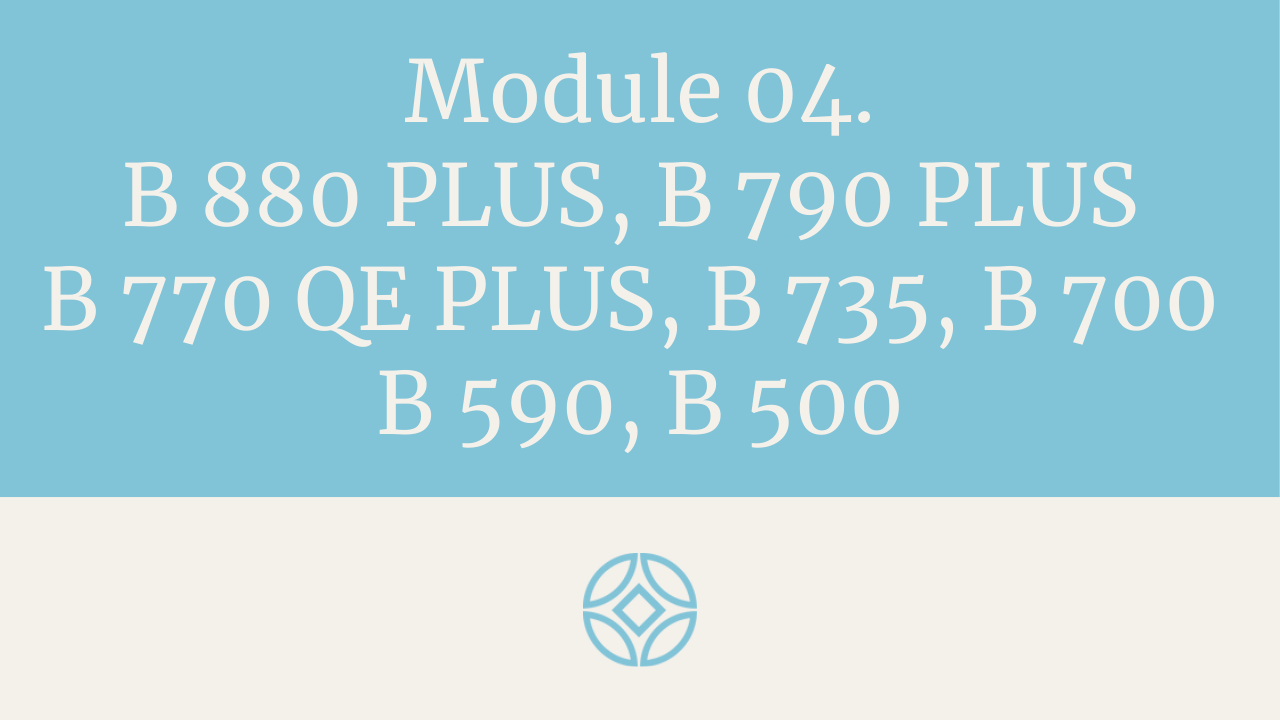
Module 04.
B 880 PLUS, B 790 PLUS, B 770 QE PLUS, B 735, B 700, B 590, B 500
Use the editing, positioning, and stitching features of the B 880 PLUS, B 790 PLUS, B 770 QE PLUS, B 735, B 700, B 590 and B 500 to ensure your round and square quilt block designs are perfectly sized and centered. Some functions and settings shown are: 2 Point Placement, Virtual Positioning, Design Center, Check Design.
Video Lessons in Module 03.
- Edit & Position Round Designs in Quilt Blocks
- Edit & Position Square Designs in Quilt Blocks
- Embroidery Settings & Stitching
Total Video Time: 18 Minutes
Stitch Maker Course Structure
Modules & Lessons
Courses are broken in Modules that contain a series of Video Lessons that are 2-10 minutes in length. We recommended to view the Modules and Lessons in the order in which they were developed as one builds upon the other.
Stitch Maker Class Community
Every class includes 1-year access to the Stitch Maker Class Community—your space to ask, share, and connect. Jump into the conversation right from your class dashboard, join the dialogue, and build your BERNINA confidence.
Searchable Content
Find what you need fast! Search while enrolled in a Course. Type in the feature, function, accessory, or technique you’re looking for. Results pop up instantly, so you can dive back into your project without missing a beat.
Learn Your Way
Pick Your Device
Access your courses anytime, day or night, on your preferred device or computer. View online at stitchmaker.live or download the Kajabi App, available on both iOS and Android devices, log into your Stitch Maker account and have your courses just one click away.
The Process
01.
Click on "Enroll Now" to head to the checkout page—complete your transaction, and you’re all set!
02.
Go to your Account Settings and click on "My Library" to access your Stitch Maker purchases—your course will be waiting for you there!
03.
Select your class and dive right in—you’ll have access for a full year.
Simple as that!

