B 990 Edit. Arrange. Place. Stitch.
Embroidery Made Easy
Edit Like a Pro
Smart Design Arrangement
Precision Placement
Introducing
B 990 Edit. Arrange. Place. Stitch.
Embroidery Made Simple
Let's Get Started!
Enroll in the B 990 Edit. Arrange. Place. Stitch. Embroidery Made Easy Course or save with the B 990 Master Course Bundle, featuring all six courses at a special discounted price.
A Look Inside Our Classes
The B 990 Embroidery Mode Essentials Class consists of the following Learning Modules:

Module 01.
Embroidery Prep
Get set for success—mark your fabric, gather supplies, attach the module and select the design.
Video Lessons in Module 01.
- Supplies & Set Up
- The BERNINA Module
- Design Selection
Total Video Time: 6 Minutes

Module 02.
Editing Designs
Make your mark by resizing, rotating, combining, and customizing designs using the B 990’s intuitive editing tools. Personalization starts here.
Video Lessons in Module 02.
- Move
- Rotate
- Resize
- Diplicate
- Mirror
- Stitch Density
- Delete
Total Video Time: 11 Minutes

Module 03.
Colors
Tame your thread palette! Learn how to select, swap, and preview thread colors so your final stitchout matches your vision.
Video Lessons in Module 03.
- Colors
Total Video Time: 7 Minutes
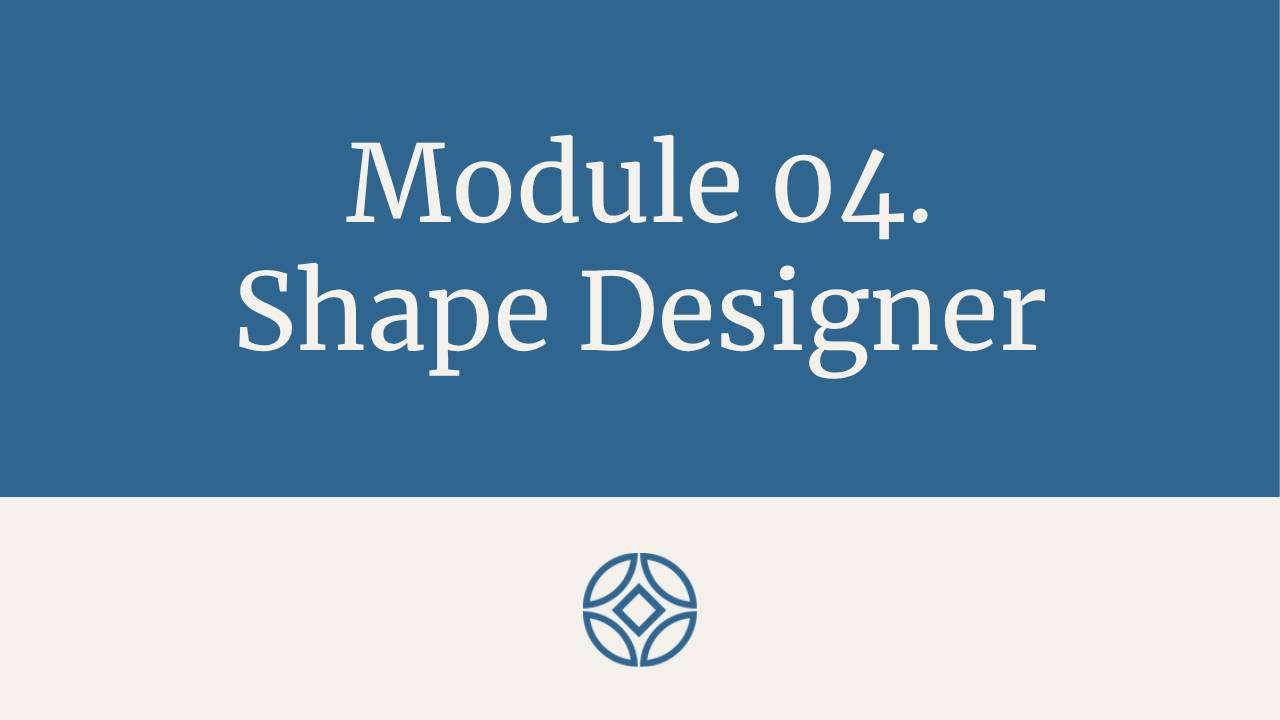
Module 04.
Shape Designer
Dive into creative freedom using the Shape Designer—experiment with shapes to build embroidery designs that are uniquely yours.
Video Lessons in Module 04.
- Shape Designer
Total Video Time: 12 Minutes

Module 05.
Lettering
Add a personal touch with monograms, names, and custom text. Explore fonts, spacing, and layout options for polished embroidery lettering.
Video Lessons in Module 05.
- Text Keyboard
- Edit Text
- Transform
- Spacing
- Line Spacing
- Styling
Total Video Time: 11 Minutes

Module 06.
Arranging Designs
Learn how to arrange multiple designs with grouping and alignment tools and utilizing the Layer Bar. Turn individual elements into cohesive compositions.
Video Lessons in Module 06.
- Group/Ungroup
- Align
- Color Visualization
- Move Down/Move Up
- Match Start/Stop
Total Video Time: 14 Minutes

Module 07.
Design Placement
Nail perfect placement every time! Discover the Camera, Pinpoint Placement and other positioning functions for precision placement of your designs.
Video Lessons in Module 07.
- Camera
- Virtual Positioning & Design Center
- Four Point Placement
- Check Design
- Free Point Placement
Total Video Time: 23 Minutes

Module 08.
Design Stitchout
Ready, set, stitch! From bounding boxes to thread cuts and stitching the design, master the setup of the most commonly used embroidery settings and monitor the stitchout for flawless execution.
Video Lessons in Module 08.
- Stitchout Summary
- Stitchout Screen
Total Video Time: 15 Minutes

Module 09.
Computerized Quilting
Go beyond embroidery with the B 990’s quilting features. Learn to edit, arrange and place quilt blocks and borders, using the B 990 features for show-stopping quilting.
Video Lessons in Module 09.
- BERNINA Placement Scanner
- Quilt Block Placement
- Quilt Border Placement
- Quilt Stitchout
- Endless Embroidery
Total Video Time: 34 Minutes
Stitch Maker Course Structure
Modules & Lessons
Courses are broken in Modules that contain a series of Video Lessons that are 2-10 minutes in length. We recommended to view the Modules and Lessons in the order in which they were developed as one builds upon the other.
Stitch Maker Class Community
Every class includes 1-year access to the Stitch Maker Class Community—your space to ask, share, and connect. Jump into the conversation right from your class dashboard, join the dialogue, and build your BERNINA confidence.
Searchable Content
Find what you need fast! Search while enrolled in a Course. Type in the feature, function, accessory, or technique you’re looking for. Results pop up instantly, so you can dive back into your project without missing a beat.
Learn Your Way
Pick Your Device
Access your courses anytime, day or night, on your preferred device or computer. View online at stitchmaker.live or download the Kajabi App, available on both iOS and Android devices, log into your Stitch Maker account and have your courses just one click away.
The Process
01.
Click on "Enroll Now" to head to the checkout page—complete your transaction, and you’re all set!
02.
Go to your Account Settings and click on "My Library" to access your Stitch Maker purchases—your course will be waiting for you there!
03.
Select your course and dive right in—you’ll have access for a full year.
Simple as that!


